I attempted to scan in a strip of very old 110 film I just had developed(that’s an antiquated film format for you young whipper snappers) using a cheap ass scanner that I purchased. Here are the very poor results. I am to blame for the condition of the film as it came from my sons old toy camera and I never stored it properly.
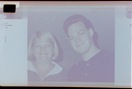 |  |
Now any skilled Photoshop user could spend time so you could see the details of these images. This of course would require you to be a) skilled at Photoshop and b) own a copy of Photoshop. Now granted, these images are in BAD shape, and will never be quality printable images. But I wanted to see them nevertheless. I opened them up in Picasa (free if you were unaware) and used the cropping and the “I’m Feeling Lucky” button.
 | 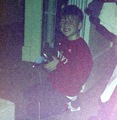 |
Whala, Pics of my Aunt Elaine, cousin Alex and my oldest son Jacob. As you can see, the images while not of the greatest quality become at least fun to look at and reminisce. I could spend more time on them and improve them even more, but I wanted to show what a couple clicks can do. On top of it I was pretty careless when scanning them and didn’t even bother to blow off the dust. Picasa’s new Retouch tool is really quite smart and useful. Thank you Picasa.



I think Peter Goin would FREAK if he read this! :-P
ReplyDeleteInteresting story, as I see you have very funny life and good sense of humour=) Wish I were you! Also I wanna recommend u this service where u can find picasa latest version https://yepdownload.com/picasa without any extra efforts and nerves!
ReplyDelete